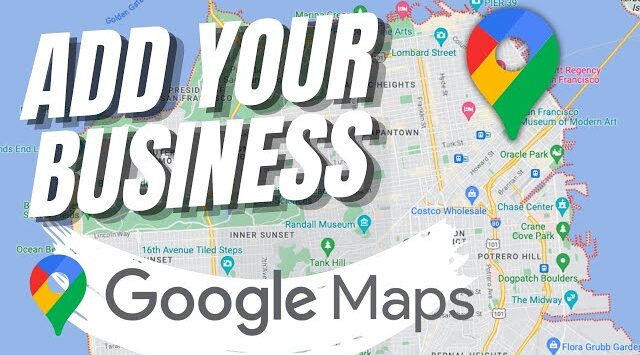
How To Add Your Business To Google Maps in Ghana
How To Add Your Business To Google Maps in Ghana – If you’re a business owner in Ghana, you already know how important it is to be seen by your customers.
One of the best ways to make sure people can find your business is by getting it listed on Google Maps.
Imagine you’re running a vibrant restaurant in Accra, a charming hotel in Kumasi, or a beloved grocery store in Tamale. You want locals and tourists alike to easily find your spot and maybe even discover you through a quick search. Being on Google Maps can make a huge difference, giving your business the visibility it deserves.
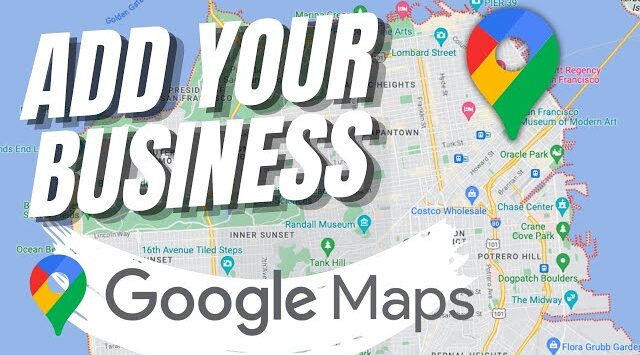
How To Add Your Business To Google Maps in Ghana
This guide is here to help you through the simple steps of adding your business to Google Maps. We’ll walk you through everything, from setting up your account to making sure your information is accurate and appealing. By the end, your business will be ready to welcome customers who are just a click away.
Let’s get started and put your business on the map!
Note: As at the time of writing this article; Donvin.co isn’t currently listed as a business on Google Maps so I will be using this article to show you step by step guide on how it is done by actually getting it done for this particular blog/business.
You May Also Like: WordPress Ping Lists 2025 – 152 URLs List For Faster Indexing
Contents
- 1 How To Add Your Business To Google Maps in Ghana
- 1.1 Step 1: Sign In To Google Maps
- 1.2 Step 2: Enter Your Business Name and Address
- 1.3 Step 3: Choose Your Business Type
- 1.4 Step 4: Add Your Contact Information (Website, Phone Numbers etc)
- 1.5 Step 5: Add Your Business Category
- 1.6 Step 6: Enter your business address
- 1.7 Step 7: Set your address on the Google Maps
- 1.8 Step 8: Add your phone number
- 1.9 Step 9: Verify Your Business – Add Your Business To Google Maps
- 2 Conclusion: How To Add Your Business To Google Maps in Ghana
How To Add Your Business To Google Maps in Ghana
Listing your business on Google My Business (also Google Maps) is crucial because it enhances your visibility, making it easier for potential customers to find you online.
You May Also Like: Top 7 SEO Tips for Ghanaian Businesses
It not only places your business on Google Maps but also boosts your local search ranking, allowing people to quickly access your contact information, read reviews, and get directions.
This increased accessibility can lead to higher foot traffic, more inquiries, and ultimately, more sales, providing a competitive edge in today’s digital marketplace.
Read Also: Best Search Engine Optimization Expert in Ghana
PS: Google has changed the Google My Business to Google Business Profile in November 2021 and also moved the management of Business profile to the Google Maps app.
Step 1: Sign In To Google Maps
Create a gmail account by going to Gmail or use your existing gmail and access Google Maps. Then sign in. Click on the menu icon at the top left side as shown in the screenshot below:
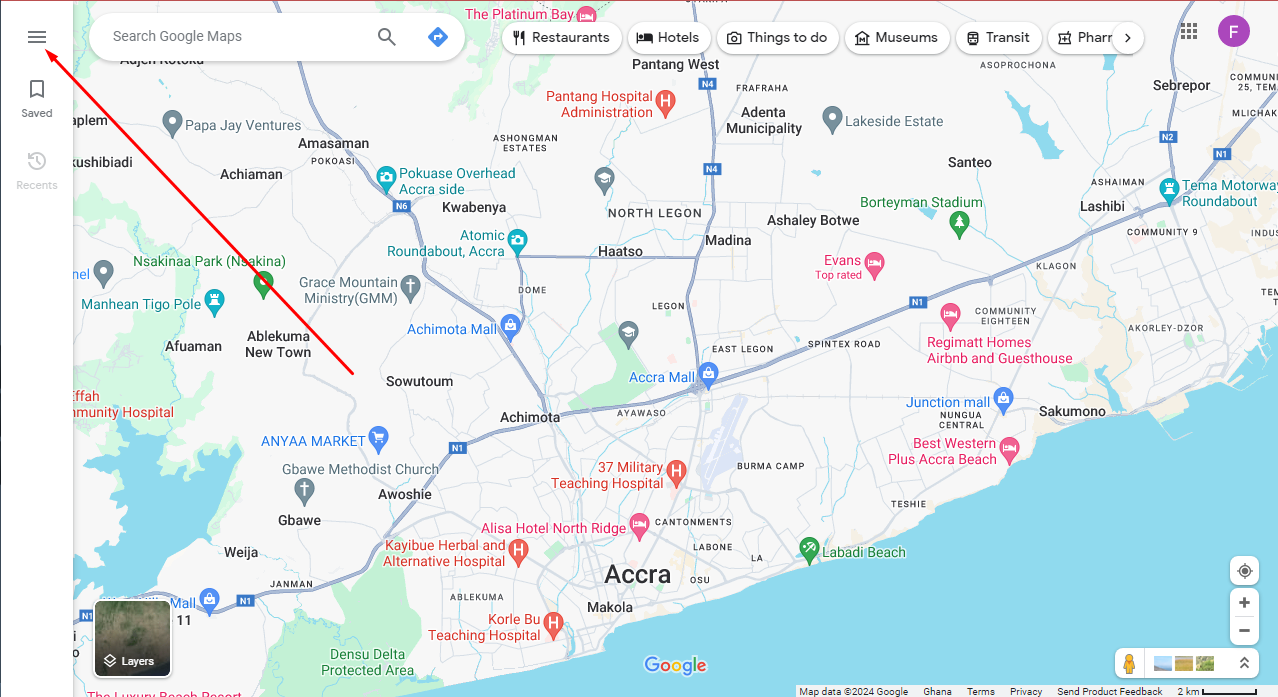
Then click on “Add Your Business” as shown below:
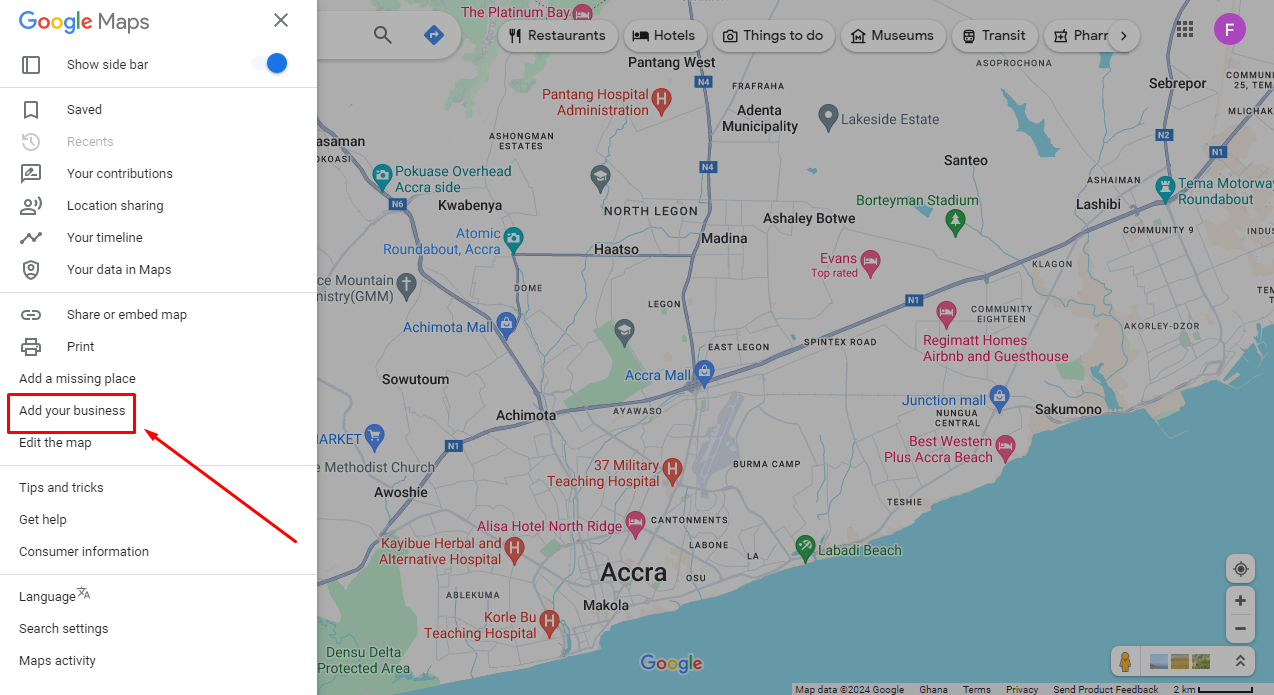
Step 2: Enter Your Business Name and Address
After clicking on the “Add You Business” button as shown above, you will be taken to the next page where you can insert your business name.
As mentioned earlier, we will be using a search engine optimized name for Donvin.co (listed as Best SEO Agency in Ghana | Digital Marketing | Website Design | Donvin.co).
Note that we are using this particular name so our name and the terms (keywords) we wish to rank highly for can be listed as such, in your case you can use your business name just as it is, just like we did for one of my business; Papanu Herbal Limited and for my wife’s business; Edah Beauty World.
You’ll see I didn’t embed any keywords to that business name, therefore you can make yours as simple as that as that is what people will see on the Google Maps when searching for your business name and location for direction.
Let’s continue as shown in the screenshot below, and click Continue once done with your business name:
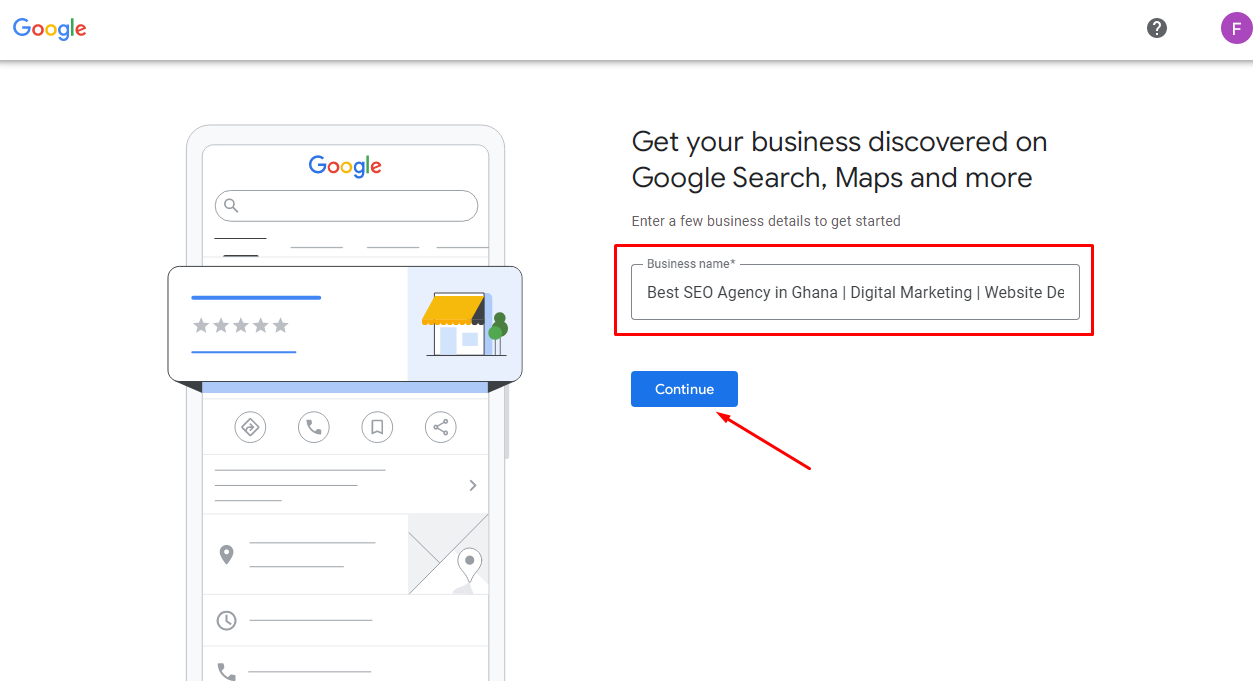
Step 3: Choose Your Business Type
In the next step, you will be asked to select your business type which are listed as:
- Online Retail: Select this option if customers can make purchase for products from your website.
- Local Store: Choose this options if you have a physical location where customer can visit to do business with you.
- Service Business: Tick this option if you visit customers at their location to render your service to them.
You can select multiple options depending on which of the above relate to what your business offers. In my case, the 3 options relate to my business so I will be picking the 3 of them.
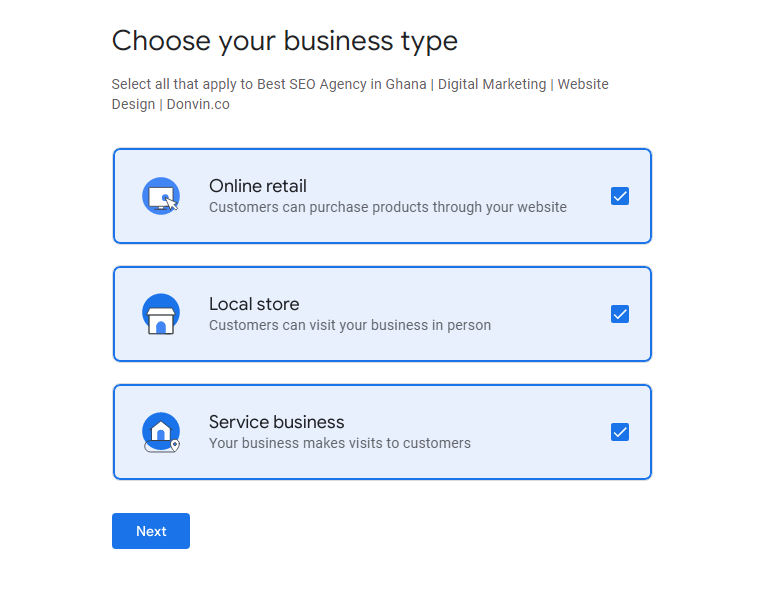
Then click Next button as shown above to continue to the next step.
Step 4: Add Your Contact Information (Website, Phone Numbers etc)
The next page will ask you to add your website, type in your website address if you have one and click NEXT and if you do not have a website for your business, you can simply click Skip to move on to the next step.
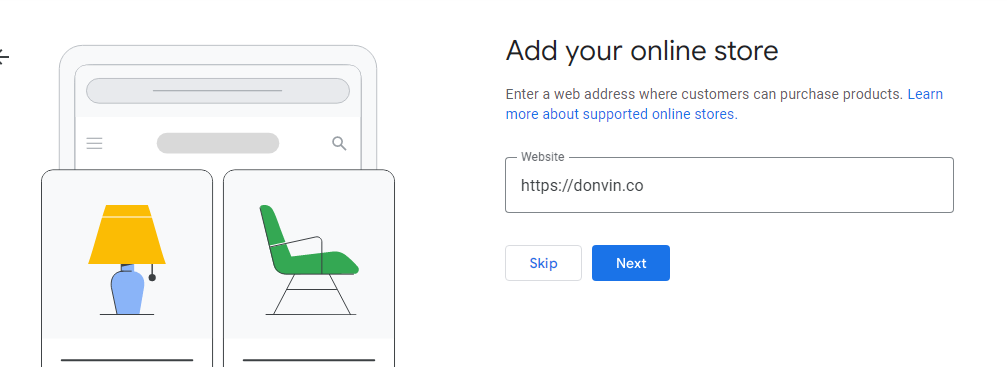
Step 5: Add Your Business Category
Now you will be taken to the page where you type in your business category and you will then be provided with option related to that category. In my case, my business category lies under Marketing Agency and that is what I selected.
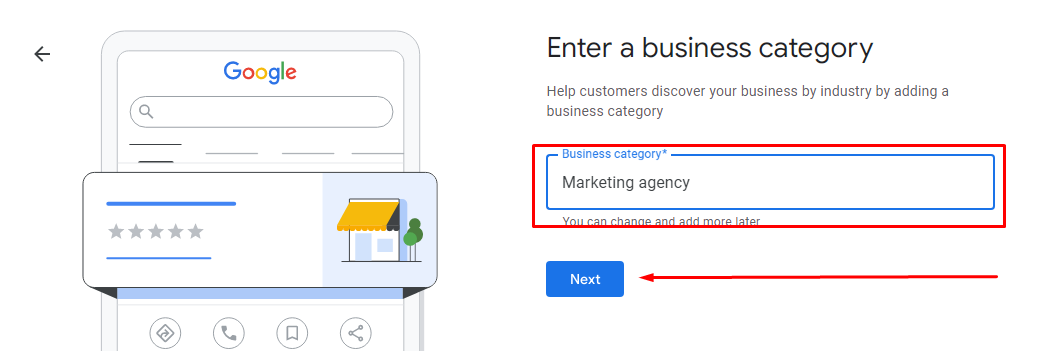
Once you’ve picked the appropriate category for your business, click the next button to move on to the next step.
Step 6: Enter your business address
In this step, you will be asked to enter your business address. Note that this is the address that will be used on the Google Maps.
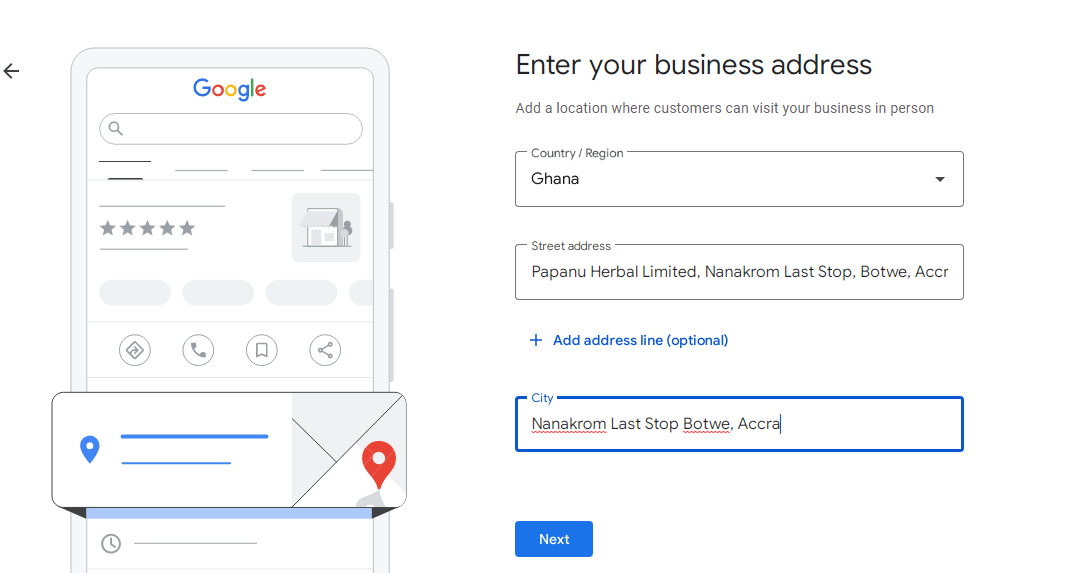
Once you make sure the address is added correctly, then click on Next.
In my case, I received a prompt that says it looked like there is a business that is mine, but that information is incorrect so I will have to select that the business isn’t mine.
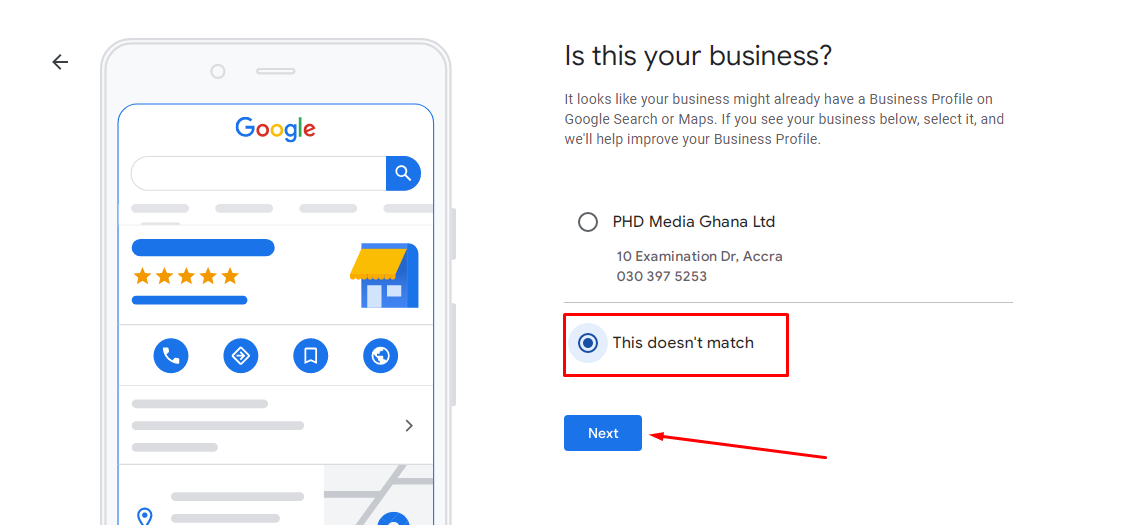
Select “This doesn’t match” and click Next..
Step 7: Set your address on the Google Maps
The next page titled “Where are you located” will give you the opportunity to navigate the map pin on your location. This can be a little bit tricky. Drag the pin while you expand the map to make sure the pin is pointing directly to where your business is located on the map.
See it below in the screenshot, then click on Next page when you are satisfied of the pinned location for your business on the map.
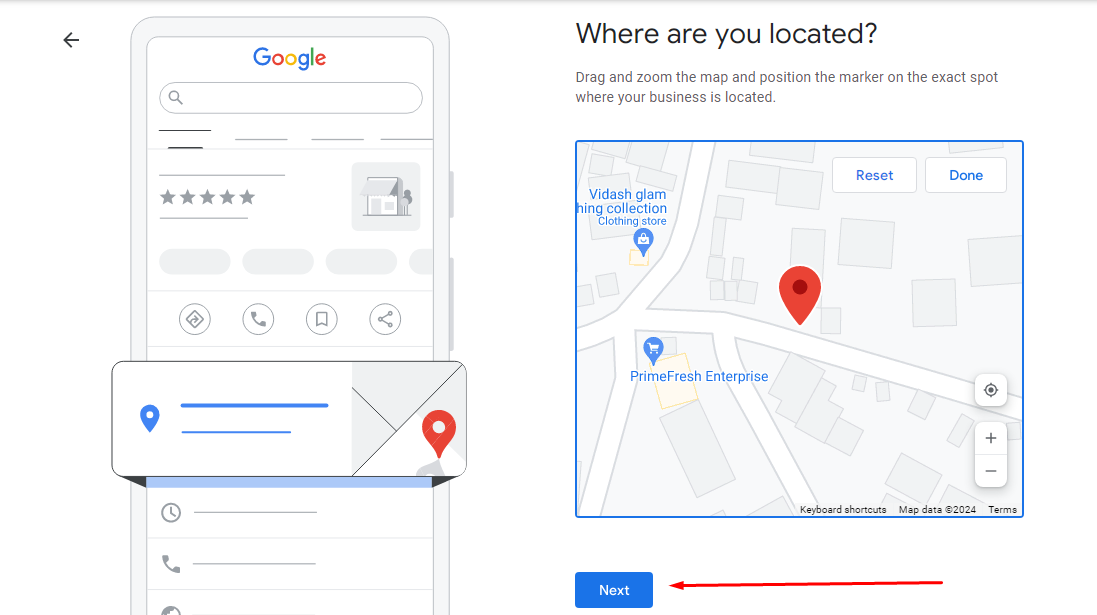
Clicking Next button above will take you to the next step.
Step 8: Add your phone number
In this step, you will be asked to insert your phone number, make sure you use the correct phone numbr customers can reach you and also Google may use this number to verify your account later as well.
In the absence of no number for your business, you can click on the Skip button. Though it is well advisable to provide a number to make business profile verification easy on the next steps ahead.
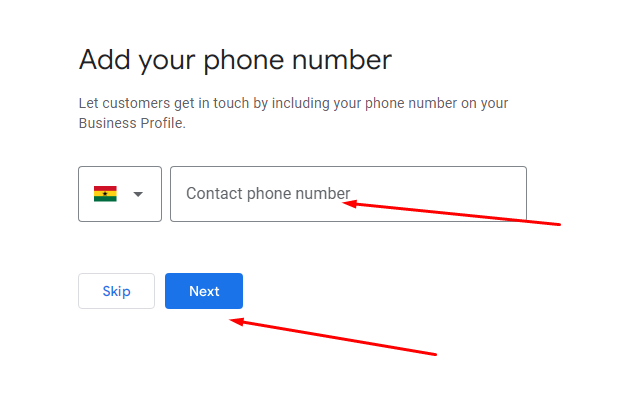
You will be prompted on the next page to select some boxes which asked if you will like to Get news and tips about how to improve your Business Profile and also Get invitations to participate in occasional surveys and pilot, select the boxes and select Continue button.
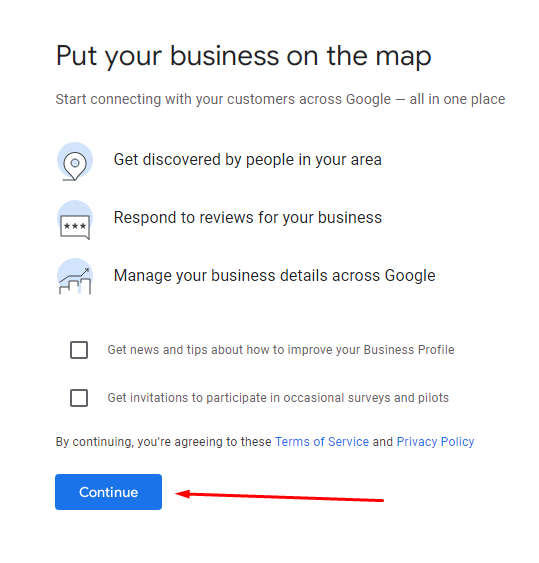
Step 9: Verify Your Business – Add Your Business To Google Maps
In this step, you will be asked to verify the business you just listed through the phone number you submitted.
Earlier on, I mentioned the phone number is advised as this is the fastest way to verify your business on the app, if not you will be asked to send video of the office, establishment or shop and this can be tedious to get done; hence why I recommend the phone number in that step earlier.
Select your phone number and select Next then click on “Text Message” and insert the code sent to your phone.
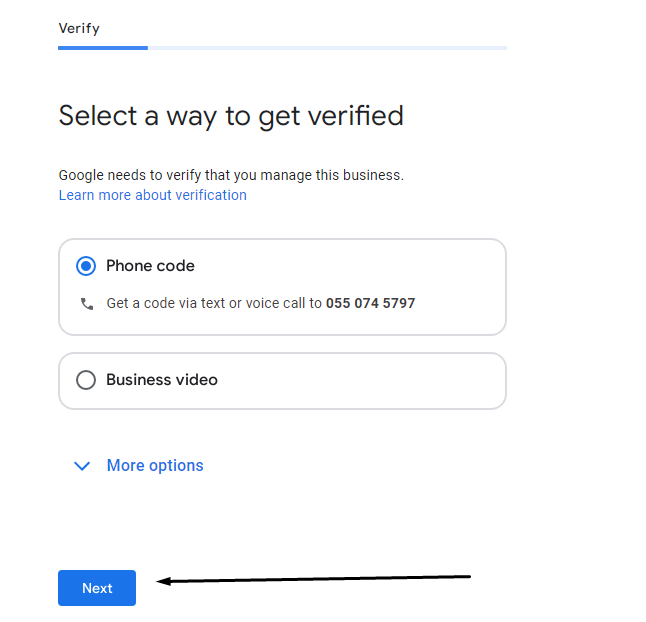
Once done, your business will be verified and after some times. It will be available on Google Maps.
Conclusion: How To Add Your Business To Google Maps in Ghana
Adding your business to Google Maps in Ghana is a simple yet powerful way to boost your visibility and attract more customers.
By following these steps, you ensure that your business is easily accessible to anyone searching for your services, whether they’re locals or visitors.
Taking the time to verify and optimize your profile can make a significant difference in how your business is perceived and found online.
Embrace this digital tool to enhance your presence, engage with customers, and grow your business. Now, you’re all set to put your business on the map and watch it thrive!
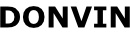




Pingback: Top 7 SEO Tips for Ghanaian Businesses - Donvin
Pingback: WordPress Ping Lists 2025 - 137 URLs List For Faster Indexing - Donvin
Pingback: Best Search Engine Optimization Expert in Ghana - Donvin
Pingback: Yale University Scholarships 2024-2025 (Fully Funded) - Study Abroad
Pingback: Cheapest Domain Name Registration in Ghana - Donvin
Pingback: Namecheap Promo Code & Coupons - June/July 2024 - Donvin
Pingback: Fairleigh Dickinson Scholarships for International Students - Donvin